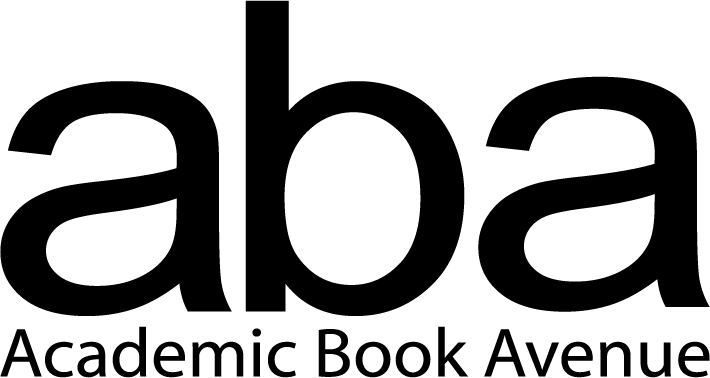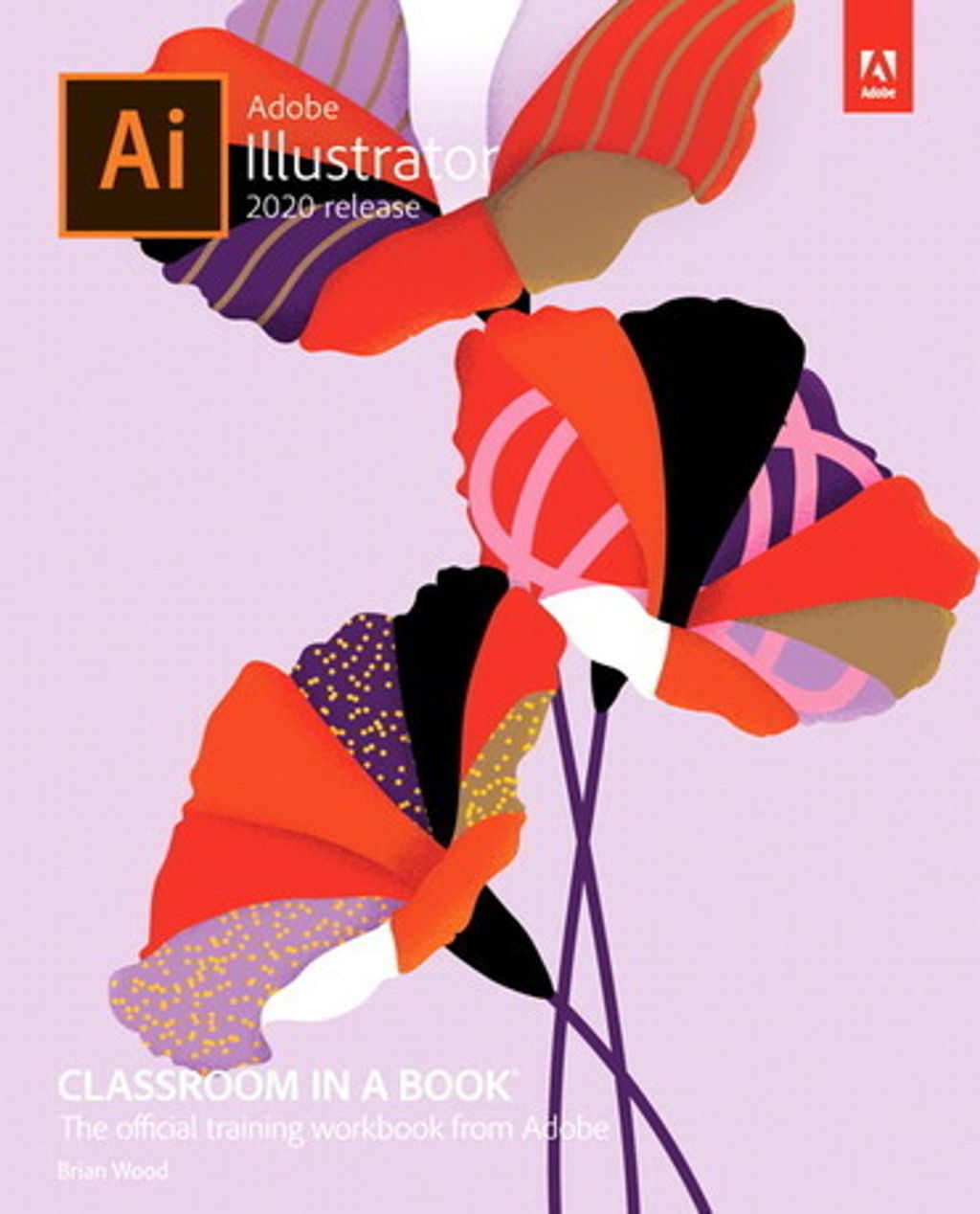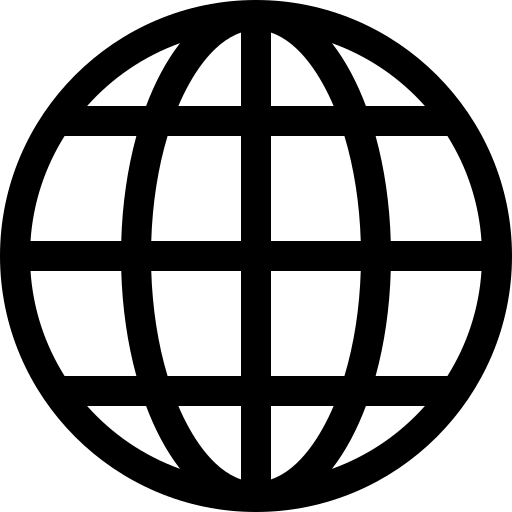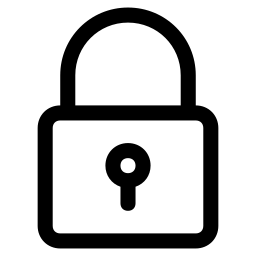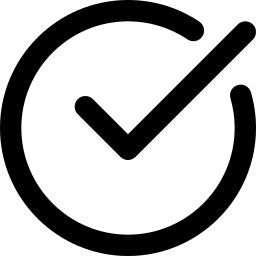Adobe Illustrator Classroom in a Book (2020 release), 1st edition
- Regular price
- RM 250.21
- Sale price
- RM 250.21
- Regular price
-
RM 250.21
Worldwide shipping
Secure payments
Authentic products
Share
- Brian Wood
- 1st edition | Published by Adobe Press (December 28th 2019) - Copyright © 2020
Build a strong foundation by following hands-on projects for creating logos, illustrations, and posters. Learn how to use the Shaper tool and Live Shapes along with dynamic symbols to streamline graphics creation. Create website assets and export them in multiple formats to support modern responsive web designs. From exacting illustration to more free-form painting, you’ll gain vital skills as you progress through the lessons.
The online companion files include all the necessary assets for readers to complete the projects featured in each chapter. All buyers of the book get full access to the Web Edition: A Web-based version of the complete ebook enhanced with video and multiple-choice quizzes.
- 1. Getting to Know the Work Area
- 2. Techniques for Selecting Artwork
- 3. Using Shapes to Create Artwork for a Postcard
- 4. Editing and Combining Shapes and Paths
- 5. Transforming Artwork
- 6. Using the Basic Drawing Tools
- 7. Drawing with the Pen Tool
- 8. Using Color to Enhance Signage
- 9. Adding Type to a Poster
- 10. Organizing Your Artwork with Layers
- 11. Gradients, Blends, and Patterns
- 12. Using Brushes to Create a Poster
- 13. Exploring Creative uses of Effects and Graphic Styles
- 14. Creating Artwork for a T-Shirt
- 15. Using Illustrator with Other Adobe Applications
- 16. Sharing Projects
- Review questions
- Review answers
- Index
×
×